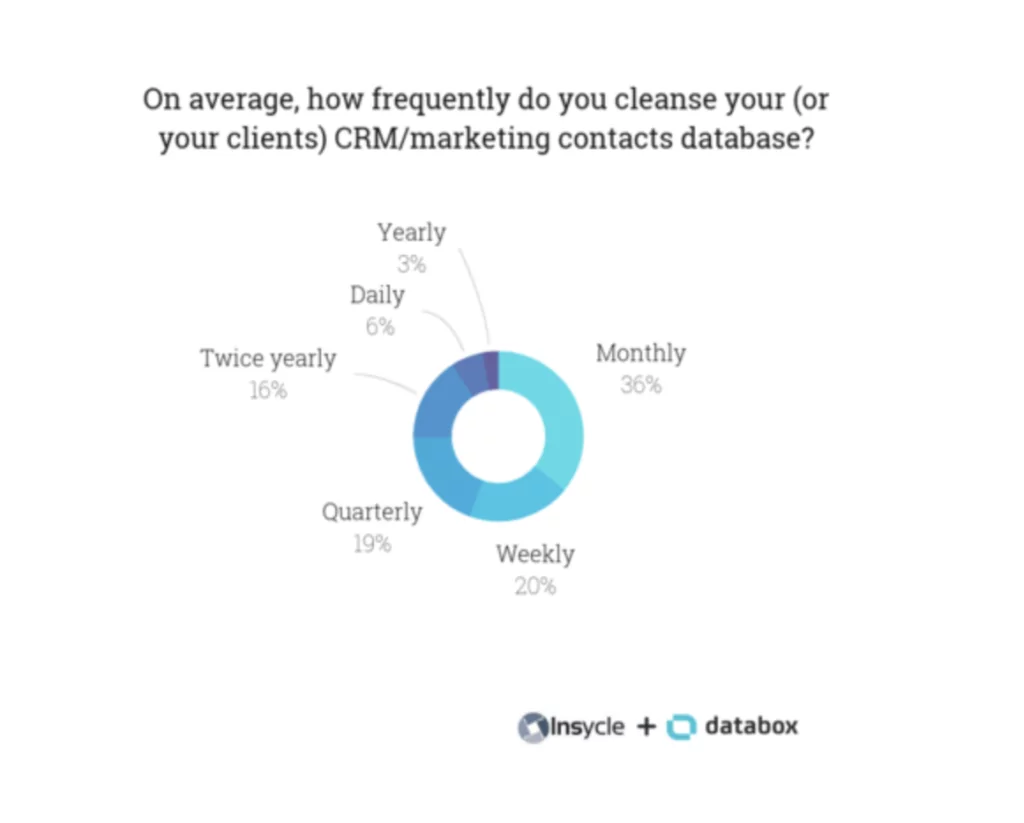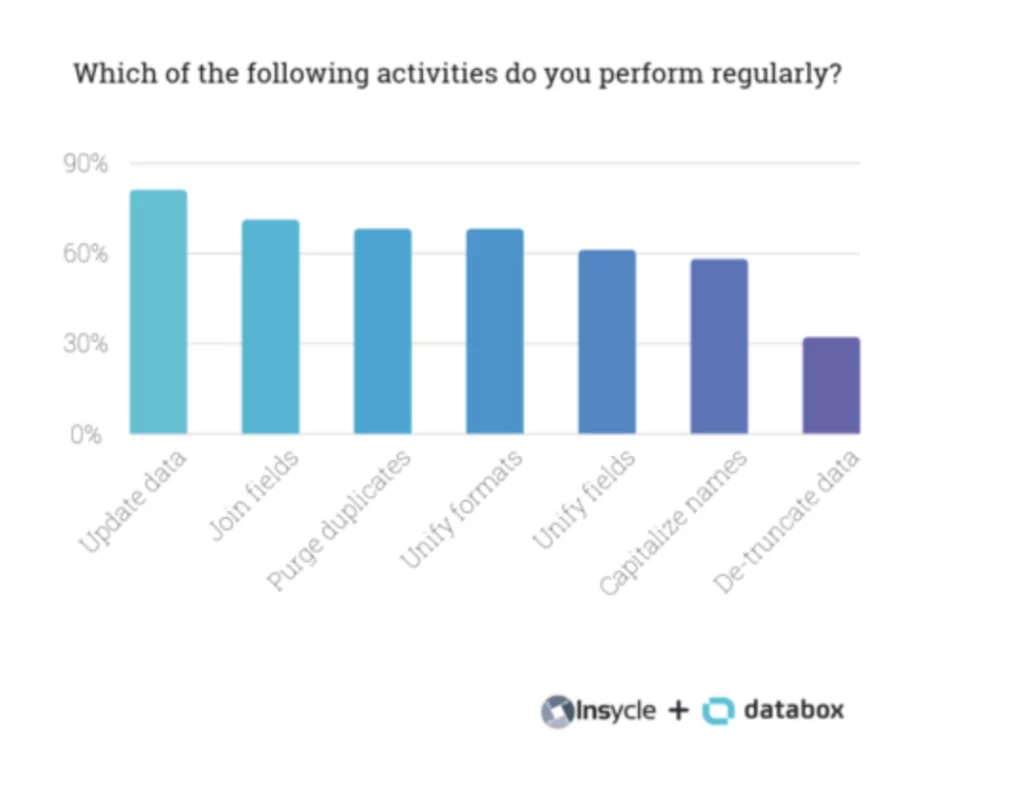About 91% of businesses with over ten employees have a CRM system. Modern customer management systems have surprising data handling capabilities. You can quickly process thousands or millions of customers and their data. However, when you’re working with that large amount of information, you will also run into mistakes and changes that affect data quality. That’s why a regular CRM data cleanup is necessary.
Learn four red flags of CRM data that signal it’s time to cleanse your systems and tips for keeping your data updated.
Key Takeaways:
- CRM data loses its quality when there are errors, missing information, duplicate information, and outdated data
- Regularly perform maintenance on your CRM to identify potential issues to ensure your data is always top quality
- Preventing data decay is easier than fixing problems that arise from outdated information
4 Signs It’s Time for a CRM Data Cleanup
Poor CRM data quality is a universal challenge with using CRM systems. Some of the top issues that arise are:
- Inconsistent data
- Poorly labeled data
- Disorganized or unstructured data
Yet, despite these issues, about 70% of organizations don’t have a team dedicated to preserving data quality.
Use the following four signs to look for potential problems with your CRM data and proactively clean up customer data for higher quality information.
You Find Duplicate Data
Most CRM users struggle with reducing duplicate data. Duplicate data commonly occurs because the same person filled out several contact forms but used slightly different information each time. For example, a consumer might use a different email address or phone number format.
Some databases might also be sensitive to formatting and will group information separately if you or the contact entered the same information but in different styles.
If you don’t regularly clean your database, you can have a duplication rate of 10 to 30%.
While you can’t prevent duplicate data altogether, you can take steps to reduce the number of occurrences. For example, before team members enter new contact information, they should check if that contact already exists. You can also use software that scans your data for similar details, like matching email addresses or names.
There Are Data Errors
Manual data entry has a 1% error rate. Errors occur when your staff mistypes information in your systems or doesn’t follow the correct procedure for importing new data. It can also happen if the consumer accidentally writes the wrong information.
Automating more of your data entry and management systems reduces your error rate. You can also reduce the number of data errors by establishing set processes your employees follow. Consider hosting a training session covering proper data management to improve your data entry accuracy and clean your data.
You Are Missing Key Information
As you go through your leads list, you often encounter contact information that is missing primary field information, like no email address or a missing phone number. Missing data can make the entire contact’s information useless, especially if it’s a crucial contact detail like an email.
If you’re noticing missing data, then take the initiative to find the missing information in your cleaning process to improve the quality of your contacts.
Your Information Is Outdated
Time doesn’t stand still, making regular CRM data cleaning essential as your information is constantly becoming outdated. For example, people move, change their phone and email, switch jobs, and retire.
If you have the contact information for a primary decision-maker in a company, you can’t guarantee that the same staff member will still hold that position in a year or even a month. If you’re noticing your emails are bouncing or the people you contact are no longer available, you need to perform a database cleanup.
Regularly re-engaging your leads helps you identify outdated information as soon as it changes instead of using the same data for months after it expires.
How To Clean a CRM Database
If some of those warning signs of poor data quality sound familiar, you are with hundreds of other businesses struggling to keep their data clean. Here are three steps you can take to stay proactive in your CRM data hygiene.
Schedule Regular Database Cleanings
Preventative care is more effective than trying to perform damage control. For example, you shouldn’t wait until over one-third of your marketing emails bounce to discover outdated data.
Instead, constantly perform regular data control tests to see whether your data is still relevant, accurate, and complete. In this way, you ensure you can reach the leads you include in your campaign when you perform marketing outreach.
About 30% of businesses perform monthly data cleanups. Close to 20% will even perform weekly data cleanups. Some businesses even make data cleansing a daily task. The average time it takes to clean data is between one and three hours.
Source: Insycle
Establish a Cleaning Process
Cleaning processes are a list of steps your team takes to keep your data accurate. For example, you might want to run your contacts through an automated system that looks for duplicates or perform checks for common errors like capitalization mistakes.
Listing what you want to be checked and fixed during your regular cleaning makes sure everyone performs the process similarly for consistent data quality. To speed up the process, you can use marketing and sales automation to eliminate most of the manual tasks for entering and cleaning your data.
Source: Insycle
Create Set Data Entry Practices
The best way to clean data is to catch errors before importing them into your CRM. Standardizing your data entry practices makes sure everyone enters data the same way and checks for the same issues. For example, if you receive a list of new leads, your data entry practice might be to compare that list to your current leads before importing it to ensure you aren’t adding duplicates.
Automated data entry and lead management processes will eliminate most human errors, improving the overall quality of your leads.
Offer Simpler Forms
You can avoid many errors by setting rules for your contact forms. For instance, limiting the number of free-form text fields will also limit the number of consumer errors or data inconsistencies. You can also set rules where you can’t use the same email twice, even if the other form fields are different.
Eliminate Errors for Cleaner Data
Start automating your lead generation and distribution processes to see fewer errors in your CRM. The best way to clean up your data is to prevent data issues from occurring.
Schedule a demo of our lead automation solution and improve the data quality of your CRM.
Feature Image: istockphoto